Create Main Menu
- From your store admin, go to the Online Store / Navigation
- You will see a " Add menu " button ( Click here )
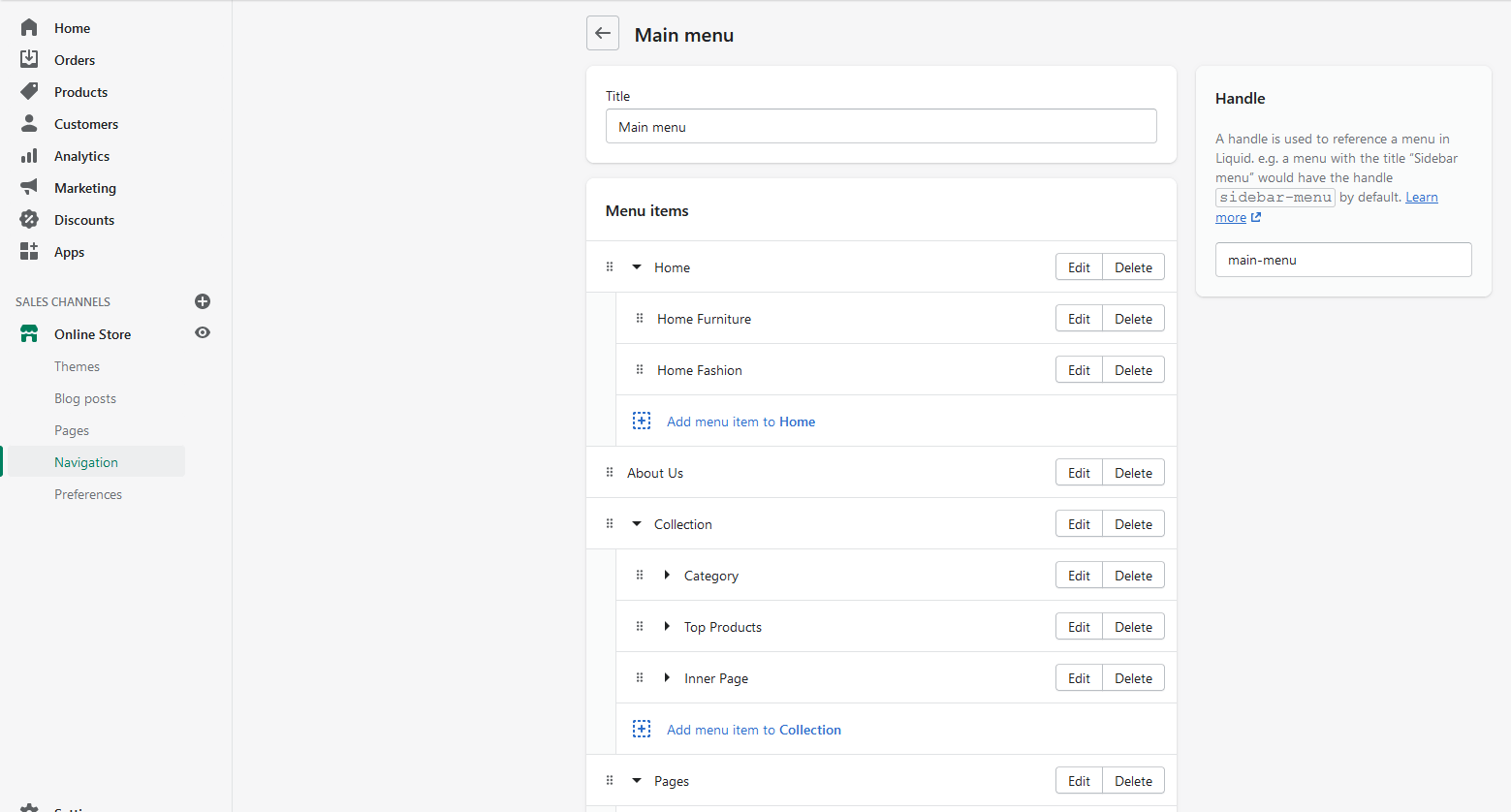
Joyas Jewelry Store Shopify 2.0 Theme is a stunning website demo that you can use to build all kind of eCommerce websites. To note that, eCommerce is the most growing kind of website today, and to compete in this tough race a quality website is mandatory.This Theme is a creative as well as modern Shopify theme. If you want to create a new website this eCommerce theme can be fulfilling your dreams within a moment. Using this new theme you may easily built a new site without any programming skills. This responsive theme specialize in selling Jewelry, Mobile, iPhone, Laptop, PC, Furniture, fashion, clothes, Men Fashion, Women Fashion, Kids Fashion, Accessories, Gadgets & Digital store, Watch, Shoes, Glass, Cosmetic, Instagram shop, Perfumes and many more. Header Variation, Footer Variation, 6 Home Version, Fully responsive, Sections, Shopify Builder, Drag & Drop, Mailchimp, Contact Form, Powerful Theme Option, Page option etc. It has a fully responsive width adjusts automatically to any screen size or resolution. Awesome Header Style, Unique Footer Style, 6+ Unique Home page, Newsletter popup, Fully responsive, Sections, Shopify Builder, Drag & Drop, Contact Form, Powerful Theme Option, Page option.

If you are unable to find your answer here in our documentation, we encourage you to search our Knowledgebase, watch our Video Tutorials, and also perform a team90degree@gmail.com for your answer.
Author, Team90Degree

Extract your download file and upload Theme file (ThemeNameV1-0-0.zip)




If you want to design your store like our demo/preview site
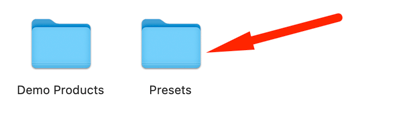
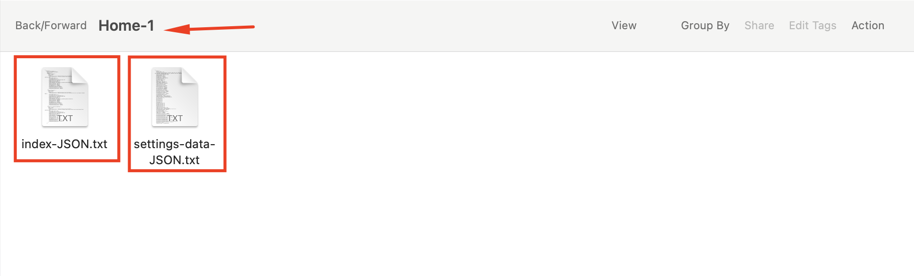

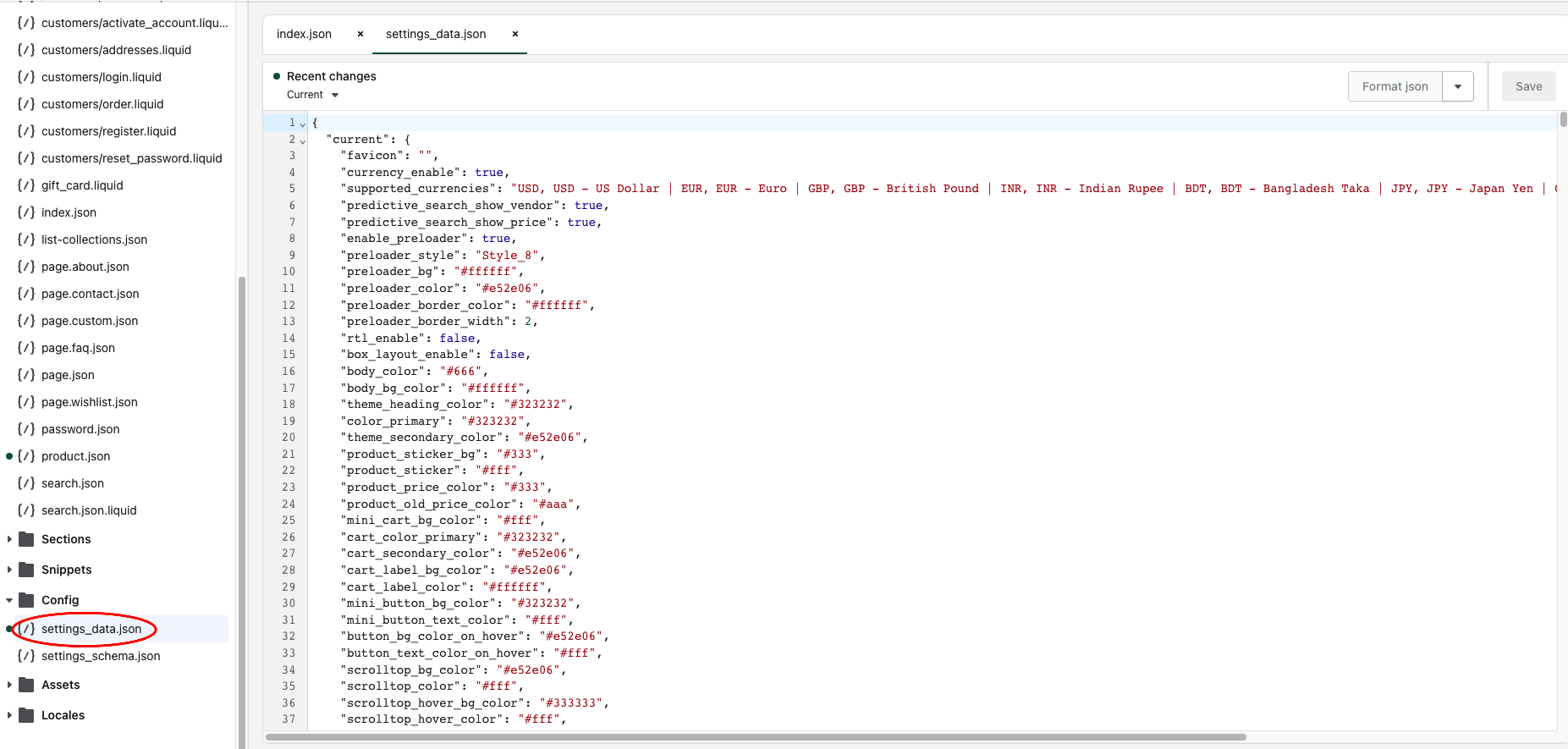
Now save it and you're done
All of Team90Degree’s items
come with
6 months of included support and free lifetime updates for your Theme.
Once the 6 months of included support is up, you have the opportunity to extend support
coverage up to 6
or 12 months further.
If you choose to not extend your support, you will still be able to submit bug reports via
email or item
comments and still have access to our online documentation knowledge base and video
tutorials.
We have an advanced, secure ticket system to handle your requests. Support is limited to questions regarding the theme’s features or issues that are related the theme. We are not able to provide support for code customizations or third-party plugins. If you need help with anything other than minor customization of your theme, we suggest enlisting the help of a developer.
All of our items come with free support, and we have a dedicated mail: team90degree@gmail.com to handle your requests. Support is limited to questions regarding the theme’s features or problems with the theme. We are not able to provide support for code customizations or third-party plugins. If you need help with anything other than minor customizations of your theme then you should enlist the help of a developer.
For more information on Item Support Policy please refer to the original document..




Page Title:
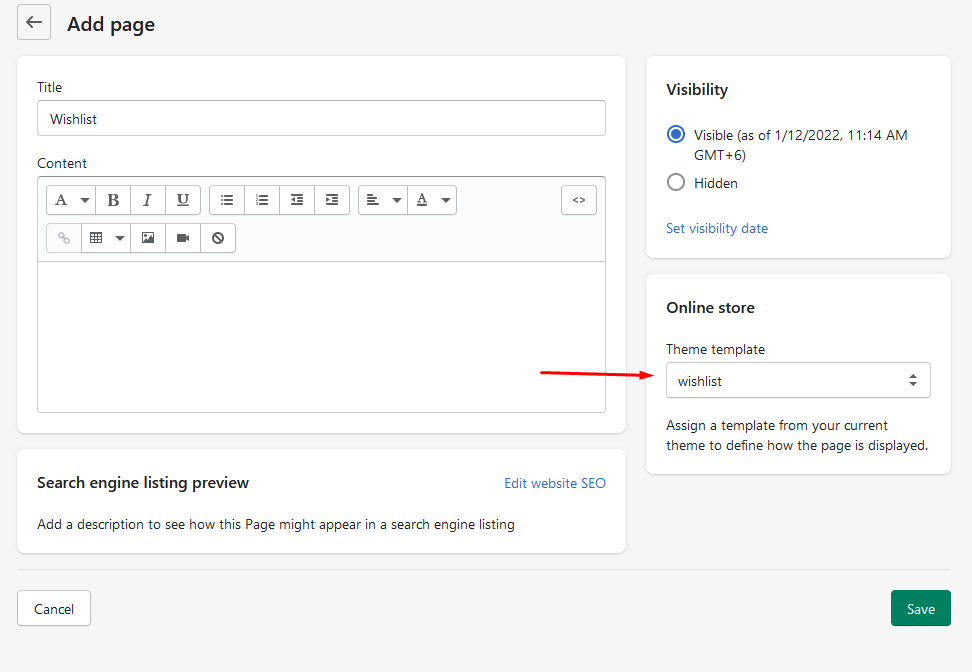

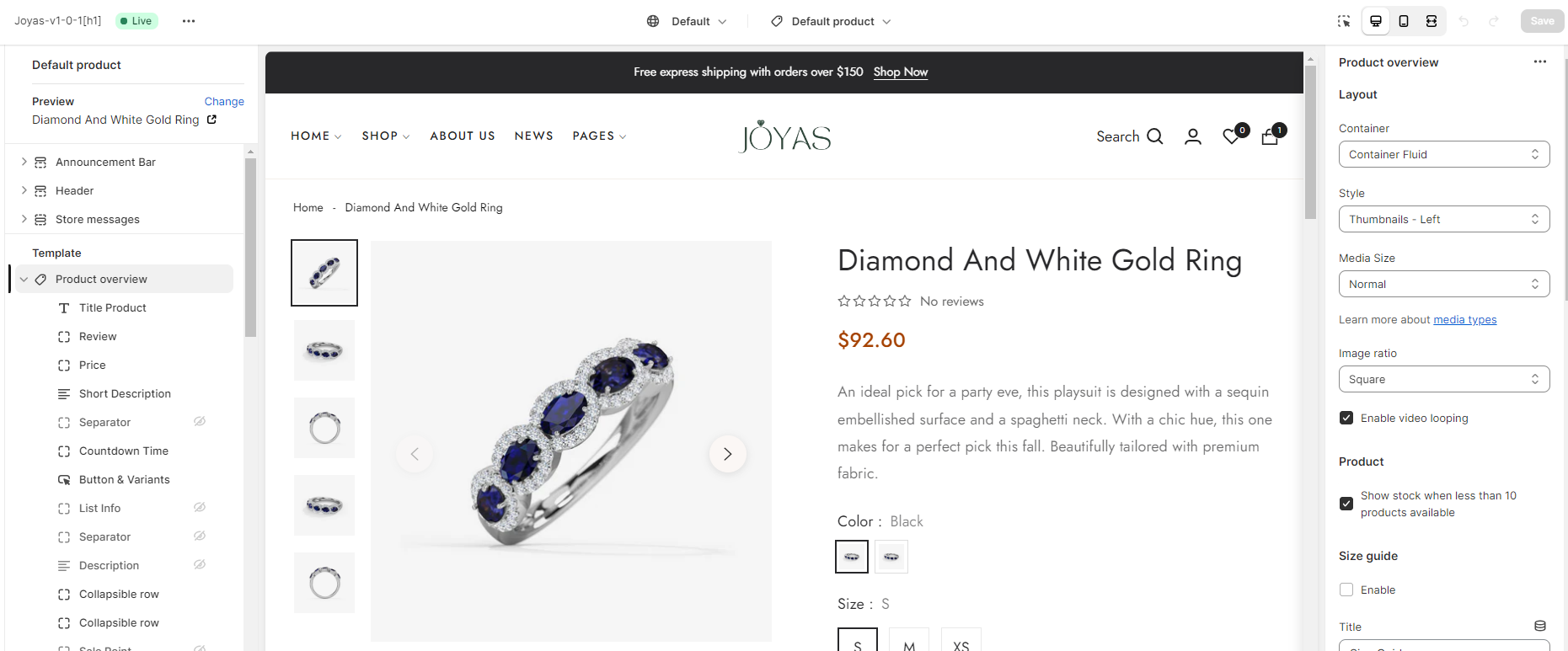


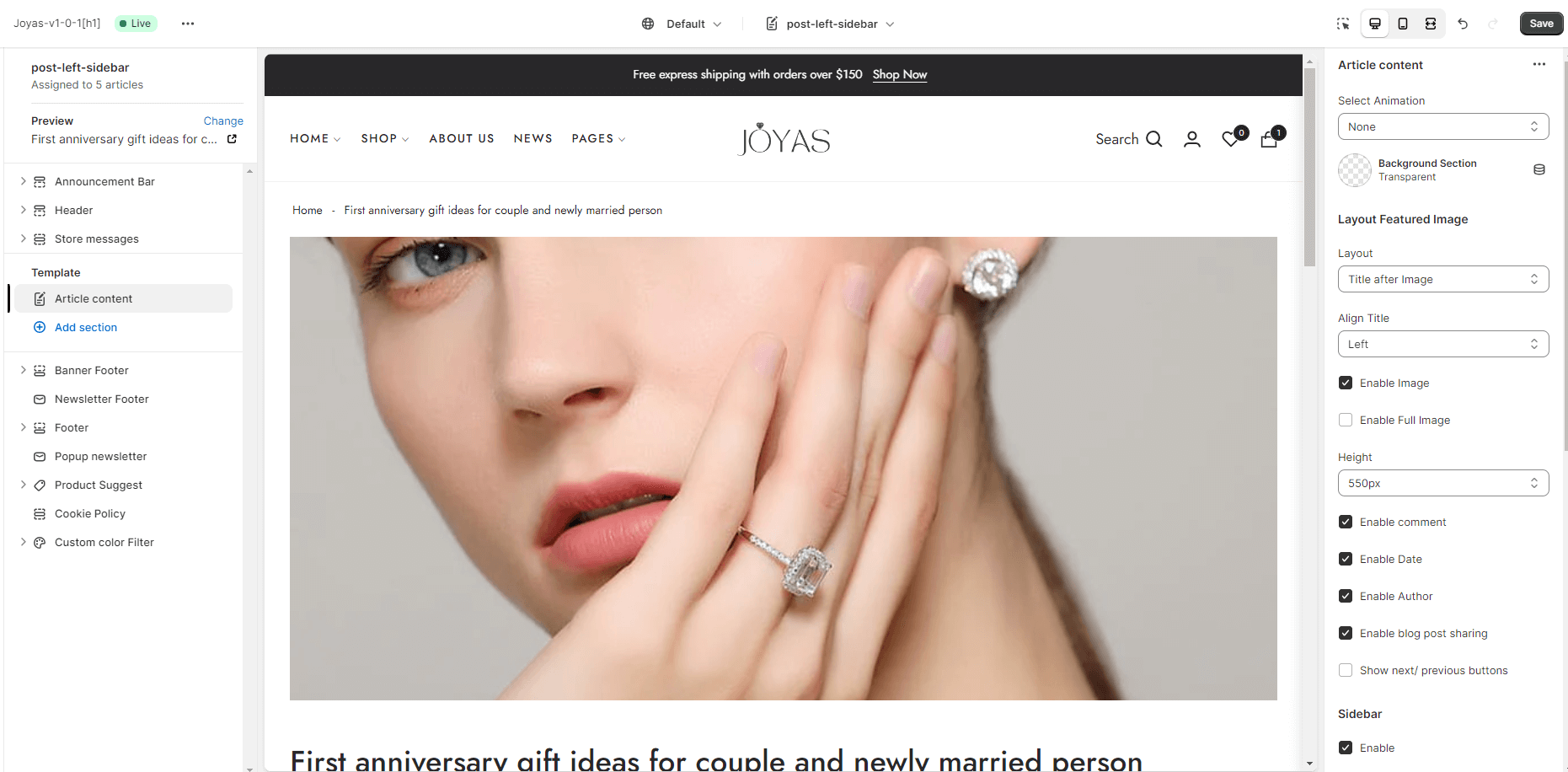
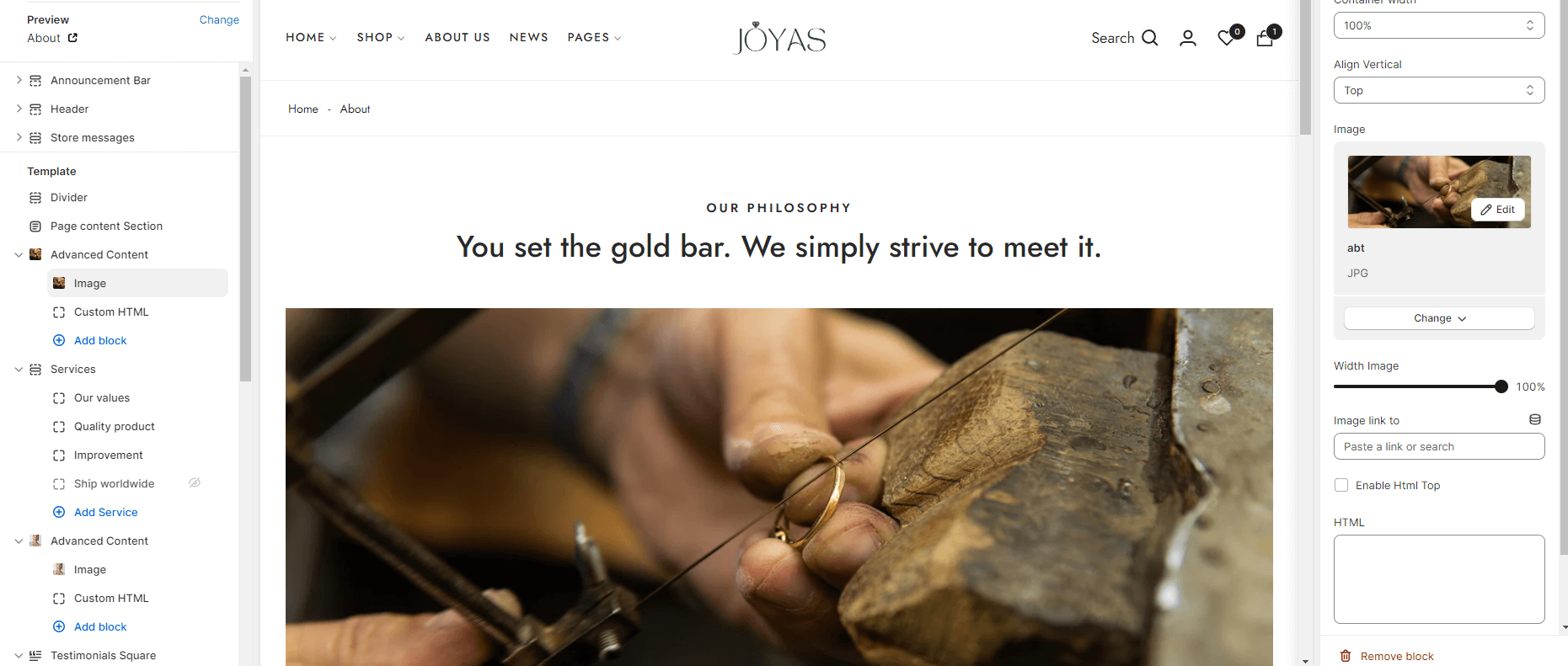
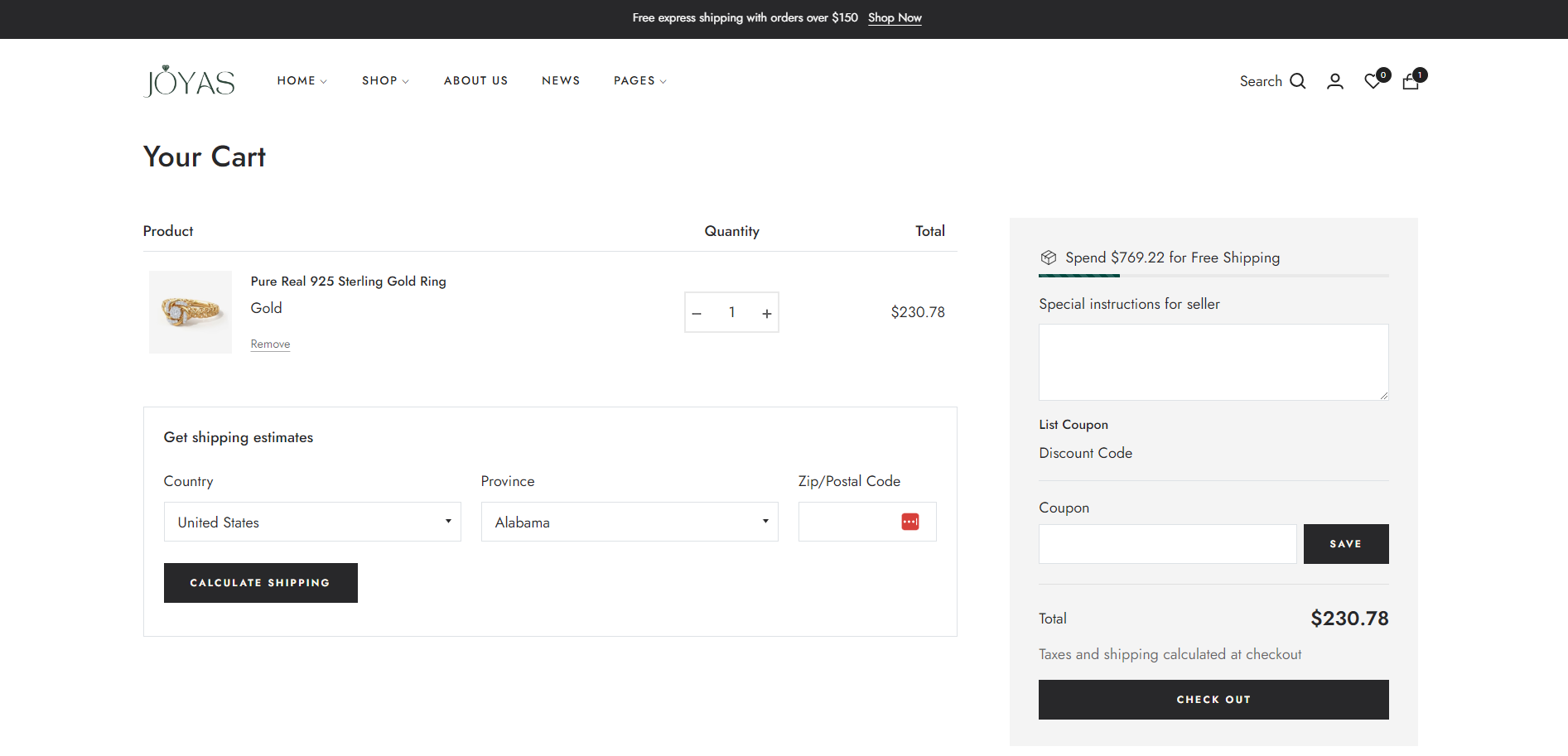


Once again, thank you so much for purchasing this theme. As I said at the beginning, I'd be glad to help you if you have any questions relating to this theme. No guarantees, but I'll do my best to assist. If you have a more general question relating to the themes on ThemeForest Feel free to contact us at any time team90degree@gmail.com